Why Notion is the best productivity tool for individuals and startups.
Switching to Notion increased my productivity level by 2x.
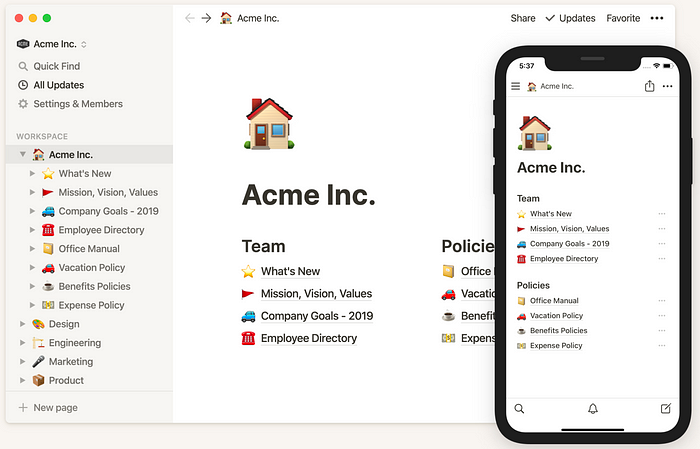
I often have trouble describing exactly what Notion does because there are seemingly a limitless number of reasonable use cases. When Notion first launched, the co-founder, Ivan Zhao, described it as a “a unified tool for docs, wikis, and tasks.” Today, I would describe Notion as a fully customizable, all-in-one solution for note taking, databases, document storage, project & task management, team collaboration, and organization. Wow, that was a mouthful. Imagine the best parts of Google Drive, GitHub Wiki, Dropbox, Evernote, Trello, Asana, and Jira all combined into one. And the cherry on top? It’s actually fun to use.
Let’s dive into why I love using Notion.
Founded in 2016, the team at Notion has quickly grown to a base of over 4 million users and an impressive valuation of $2 billion. I was introduced to Notion less than 2 months ago and completely fell in love. As an individual user, Notion leads the charge as the best productivity tool because of its wide customizability. In working in small teams, such as a startup environment, the additional real-time collaboration features make it a fierce competitor to other popular task management platforms.
Imagine the best parts of Google Drive, GitHub Wiki, Dropbox, Evernote, Trello, Asana, and Jira all combined into one.
Notion for Individuals
Every Notion page is a blank canvas that is meant to be morphed to fit the individual.
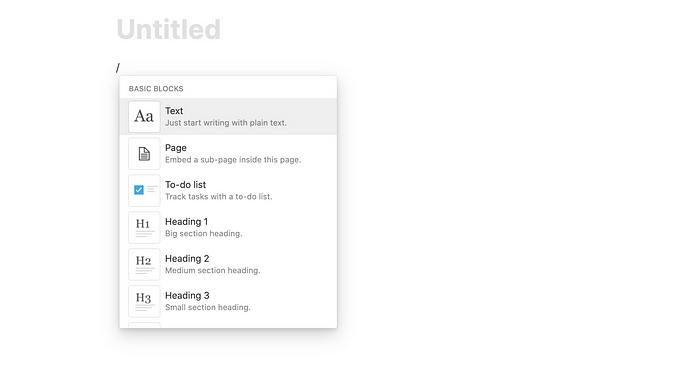
Whether you’d like to manage your travel plans, blog posts, job applications, or weekly agenda, Notion is the perfect tool. This wide customizability begins with the powerful use of “basic blocks” and ends with the creation of pages, databases, and views. A block is similar to a Lego piece in that users can stack them to fully customize the final product to fit their specific desires. These blocks can be turned into over 50 different types of content including pages, bullets, to-do-lists, integrations, and databases (calendars, tables, boards). However, to its detriment, a blank page can cause a significant amount of confusion for new users in the most effective ways to interact with the product. Notion has created a series of tutorial videos and articles to help alleviate these pain points. Additionally, they have numerous starter templates, such as Figure 2 below, to give signifiers for how to use the product.

Notion makes organization delightful
As 100s of productivity tools have entered the market in the past decade, the companies that will succeed in the long run are those that place the most emphasis on the user experience. As seen in Figure 2 above, Notion pages are created with the use of emojis. This reduces the dread in the process of organizing information and adds strong visual effects to every page. In my opinion, this is one of the best features of the product. In fact, Dr. Linda Kaye, a cyberpsychologist, stated that seeing positive emojis such as the smiley face can be impactful through emotional contagion. Notion makes a particular effort to nudge users to use emojis to represent new pages. In fact, any page created without an emoji has an empty placeholder making it feel incomplete. Similar to Dr. Linda Kaye, they likely figured out that associating productivity with the lighthearted/playfulness of emojis leaves users feeling happy.
Notion for Teams
In a small group environment, Notion provides strong collaboration features. The most pertinent include note taking, task / project management, views, tagging, and integrations.
(1) Note Taking
The core feature of Notion is its powerful note taking capabilities. Through the use of blocks, you can quickly add to-do lists, bullets, snippets, images, and much more to any page. With rich text formatting, you also have a surprising amount of flexibility in organizing notes, creating headers, and customizing page structures. Similar to Google Docs, everything is real-time and automatically saved. Team members can leave comments on each other’s work and collaborate on note-taking.

(2) Task / Project Management, Views, and Tagging
While Notion for individuals is used primarily as a wiki, one of its powerful collaboration features is the ability to create projects, assign tasks to team members, and manage timelines / responsibilities. Every database can be stored in multiple different views that link all the processes together. While the default view is a simple table, users can easily add custom views to better fit their needs. These include a kanban board (as seen in Figure 3), calendar, list, or gallery.
(3) Integrations
One of the most useful collaboration features in Notion is its ability to embed information from third party applications into pages. For example, Google Drive, Twitter, GitHub, and Figma. This completely streamlines all outside sources of work into one central platform — easing the process of cross-platform note-taking and sharing.
Where Notion needs to improve
While Notion is an extremely effective tool for individuals and small teams, there are several key scalability issues that the product still needs to comb through. The most pertinent is the development of a public API. This will allow for outside applications to integrate with Notion and for users to pull additional data into databases. This has been one of the most highly requested user features for over a year. According to the Notion Team, “a public API is on the roadmap.”

Because of its broad customizability, for large teams, Notion is not as effective as a dedicated project management tool. For example, the real-time collaboration makes it difficult to establish consistent workflow. Additionally, the “ramp up” period for new users on Notion is significantly higher than some of the more rigid task management tools such as Jira or Trello. With an extremely large team, these problems can be magnified. Lastly, one of my personal pain points with Notion is that you can’t embed another Notion page within a page. While not a pressing issue, this can add difficulty in trying to link sub-tasks to projects.





